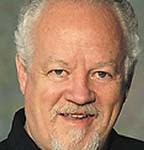If you have a new computer, smart phone or tablet, you may not know how to keep it safe from viruses and other invasive software. If you now have tablets or smart phones for multiple members of the family, you may have concerns as to how to protect them from pornography and other bad content as they stream music and movies to devices they carry with them all the time.
In the past, it was enough to recommend that the family computer be in a open area, not in the bedroom and that parents be allowed to view what children are doing. With the advent of multiple portable devices that have most or all of the capabilities of the computer – protecting the family and the electronics is much more complicated and can be very expensive. Here are the free or low cost priorities that I recommend to minimize safety concerns.
Get a good surge suppressor or even better a UPS (Uninterrupted Power Supply or battery backup) for any expensive electronics such as computers, flat panel TVs, etc.
Make sure every computer has a good anti-virus that protects you from suspicious websites as well as emails and other points of entry for destructive software. I recommend Kaspersky if you can afford it and AVG if you need free protection. Most good antivirus programs now have versions for android phones and tablets and even IPads and IPhones (yes, Apple products can get infected now and should be protected)
If any members of the family need protection from pornography, scams and other negative internet content, I suggest getting a good web filter. The highest rated one I have found is Net-Nanny which also comes with the capability of controlling how much time individuals spend on the computer or the internet. This has the added advantage of parents not being the bad guy telling the children to get off the computer. The computer locks them out when their time is up and parents get to be the good guy if they choose to let them have a few more minutes. There are other good ones like Cyber-sitter and software from Norton and McAffee. Most of those also can be set up to notify the parents via email if certain types of activities occur on the computer.
If you don’t need the time regulation but just protection from content, the best free software I have found is K-9 Web Protection from BlueCoat. It has a lot of parent-settable parameters so it is customizable to your need and preferences.
I will deal more in depth on these topics in the near future, but for now, be sure you are protected in the above ways and remember to always make sure you have a back up of anything important.
Shaun McCausland has worked in the computer industry for over 30 years, 20 years of it locally with Bits ‘N’ Bytes and Musicomp and currently does in-home and on-site computer consultation, service, training and repair. If you have questions you can reach him at 435-668-7118 or through his website at www.bitsnbytescomputers.com.