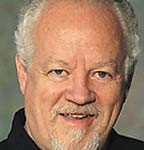Someday, someone will figure out a way to make Windows systems impervious to viruses. I have talked to a number of customers who have decided they are willing to pay three to five times as much for a Macintosh Computer as they would have paid for a comparable Windows system just so they don’t have to deal with the constant threat of virus troubles. I can’t say that I blame them. But, if you are willing to stay up to date with your virus protection, you can be reasonably safe and trouble free. For example, AVG 9.0 (both the free and commercial version) is good at stopping this type of virus, but the old 8.5 version is not. The new Norton Anti-virus also works well as does NOD and Kaspersky. Update right away if you have older versions of any anti-virus program. You can tell if it is up-to-date by opening the program and looking at any messages on the screen. They will tell you if you need an update.
The viruses themselves have not changed much, but they are getting more creative in how they infect your system. They use what is called a pop-up advertisement to initially try to get you to allow the virus into your system. It will usually read something like this: “Windows has detected viruses (or spyware or some other nasty) in this system. Click here to remove.” The border will usually indicate it is something like Antivirus 2010 or some other thing that looks a little like your antivirus program.
What is not evident is that, if you do click on it, you are actually giving permission for the virus (or a doorway for future viruses) to load into your system. If you give permission, most anti-virus software will allow it to install, because their programming thinks you know if you want something installed or not. Thus they bypass your antivirus and gain access to your system. Even if you click somewhere else on the advertisement (such as the “close” button), it allows the problem software to install.
Because this is such a confusing problem, the simplest thing to do is to immediately turn off the computer – then restart and see if the problem occurs again. If it does, unless you have some technical background, you will probably want to call a professional to deal with it.
Hopefully, if you take these precautions, you can stay safe in spite of the existence of these threats. I use the internet a lot but have not had any trouble on my systems because I make sure my computer is updated regularly and I keep backups of all my files, both on an external hard drive and on the internet. So – remember to stay safe – and always have a backup of anything important.
Shaun McCausland has been in the computer industry for 28 years (locally with Musicomp & Bits ‘N’ Bytes) and currently does in-home and on-site computer consultation, service, training and repair. If you have questions, you can reach him at 668-7118.