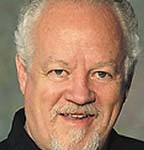Our interaction with the computer is mostly controlled by what we see on the monitor. What we see is controlled by the video interface card in the computer. These two items can make a big difference in our computer experience.
For most computers, there is a video controller included on the motherboard. These have improved markedly over the last few years and do an excellent job if you are mostly displaying word processing, email and some family photos. If you are a gamer (one who plays a lot of super-realistic video games) or someone who edits and produces photos, videos or movies, you may want to look at upgrading your video capability by installing an add-on video card.
For most people, that will mean buying an AGP (Accelerated Graphics Port) or PCI-express (Peripheral Component Inter-connect) type card with 512 Megabytes or 1 Gigabyte of Ram. You will need to check your owner’s manual or manufacturer to see which kind your computer can use. Cost for this type of card is typically $70 to $150. These can do a lot for the programs mentioned above and will also increase the speed of many graphic oriented programs. Colors will be deeper and sharper and movement will be displayed more clearly. For the “extreme” gamer, I have seen cards that have more memory and speed and cost hundreds of dollars – but they are not necessary for most people.
You can also find cards that have specialty functions such as video and TV inputs for recording or producing video programs, and the new HDMI (High Definition Multimedia Interface) outputs to take advantage of the newer monitors or hooking up to large flat-panel televisions. I actually have one of our computers hooked up to a 37″ television. We use it to watch movies, play games, do graphic projects and cruise the internet when we want to do it as a family.
Most of the new monitors are the wide screen type of flat panel display. They have a clear picture, use less energy and have nearly no radiation when compared to the old tube-type CRT monitors. You can still buy the more square type flat panels, but they are getting harder to find. Sizes run from 15″ to 32″ and prices run from under $100 to over $2000. Most people are buying the 19” to 23″ sizes (I need the larger one because my eyes aren’t as good as they used to be) for which prices usually run from $130-$350. The down-side of the flat panels is that they don’t seem to have as long a life-expectancy as the old tube type. Most manufacturers expect them to last around four to six years, whereas the tube types typically can last 10 to 15 years or longer. You can pick up used tube types for $25 to $50. If your video card supports it, many people are now buying two monitors and setting them side-by-side. I have done that and it makes my work much easier and more productive.
Remember, be safe – and always have a backup of anything important.
Shaun McCausland has been in the computer industry for 28 years (locally with Musicomp & Bits ‘N’ Bytes) and currently does in-home and on-site computer consultation, service, training and repair. If you have questions, you can reach him at 668-7118.