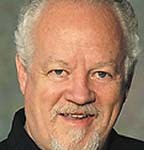The biggest new product announcements in the last few months both happened this past week or so. One is the Apple IPad mini and the other is Windows 8. We will visit about the mini soon, but for today, there are some things you need to know about 8.
The first is that this operating system is definitely not for everyone. If the main thing you use your computer for is social networking, email, pictures and videos and other communications, it is a fun and fairly smooth environment. If you use your computer more for data entry, genealogy, record keeping or writing and storing documents, it is a little more confusing and cumbersome.
The first thing you notice is that the screen is made up of assignable tiles. Each activates a program or loads a file or website. There is a way to go back to the Windows 7 type desktop which is going to be very important to people who don’t want to tackle a steep learning curve. You may want to be sure you get the Windows 8 Pro version however, since the base level option is limited on many things. The tiles are a little cumbersome if you are using a mouse because the whole system is really set up to take care of touch screen capability – just like Microsoft powered smart phones (which this whole approach is based on).
Moving pages of tiles back and forth and using an on-screen keyboard are cool things if you have a touch screen, but are not terribly comfortable if you are upgrading an old computer with no touch capability. On the positive side, those who are a little bit adventurous and willing to spend a few bucks will find the new interface fun and interesting and the cost of upgrading is much lower than previous upgrades. I have seen them in the $40 range at some of the tech stores like OfficeMax, Staples and Best Buy. Just remember that you will likely want to add a touch screen monitor if you don’t already have one or buy a new computer with the touch screen included and that will add significantly to the cost.
There are a lot of new capabilities and Microsoft has opened a new Windows 8 application store – similar to Apples app store. They have very few applications that are available compared to Apple, but new apps are arriving every day and they will have a good catalogue soon.
My bottom line is the same as it has been with almost every Microsoft product and every Operating System they have released. I recommend waiting a few weeks and possibly months before you jump into this. They have made big mistakes in the past (remember Vista and Windows ME?) and I just like to give them time to find and correct the bugs before I get too excited. They did a pretty good job on Windows 7 so maybe they are on a roll. I will still wait on my main computer until I know more, but I have installed it on one of my other computers and am learning the ins and outs. I will follow up again in a couple of months. Until then – always make sure you have a back up of anything important.
Shaun McCausland has worked in the computer industry for over 30 years, 20 years of it locally with Bits ‘N’ Bytes and Musicomp and currently does in-home and on-site computer consultation, service, training and repair. If you have questions you can reach him at 435-668-7118 or through his website at www.bitsnbytescomputers.com.